- Sliding banners can be update by following this instruction.
- On CMS menu find click Content.
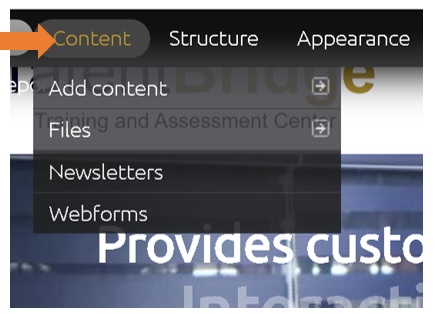
- Find and Click the "Type list " and dropdown menu will appear, select "Banner" and click Filter.
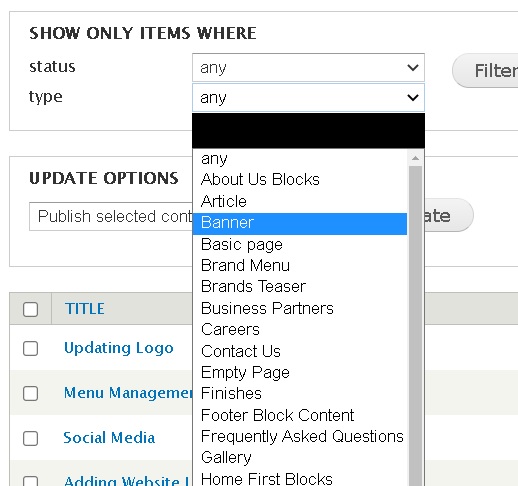
- Find the Banner name on the list and click Edit on the right side.
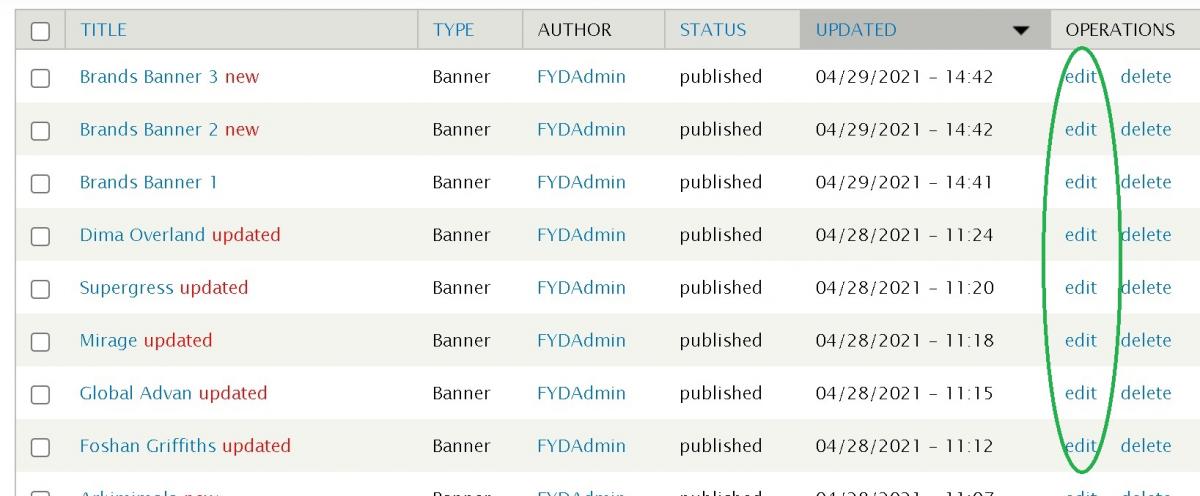
- Here You can only update the Title Name, Page Select dropdown and Images by Removing Before Uploading new Image.
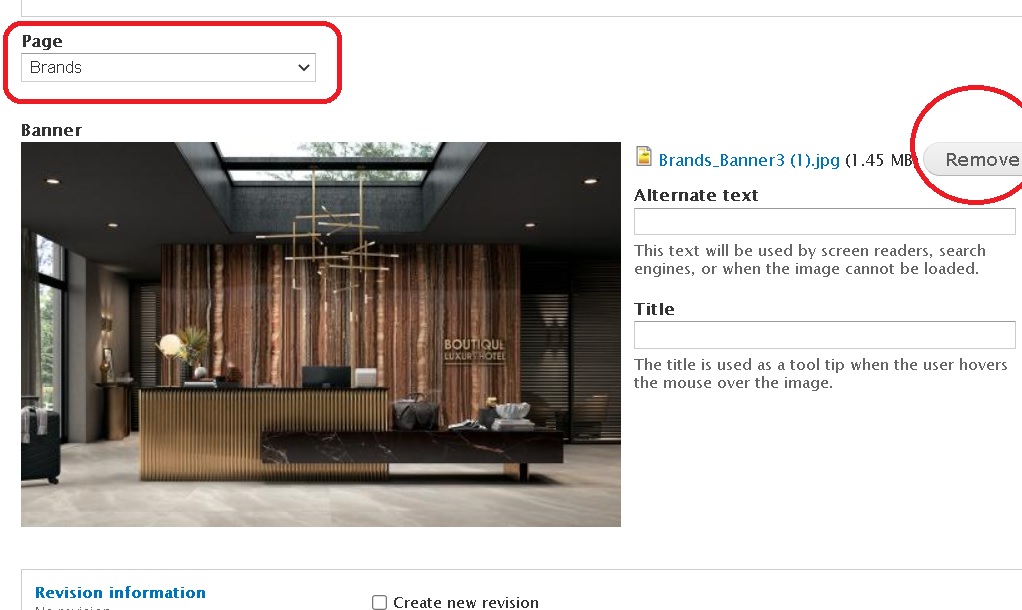
Scroll down and click Save if done making updates.
![]()


