Emails
To check reports on Inquiry hover to Content and click Webforms
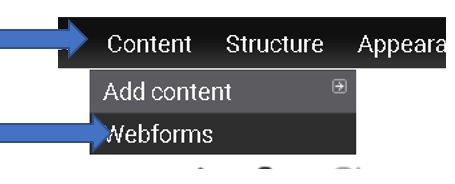
- Select one one the list and click EDIT.
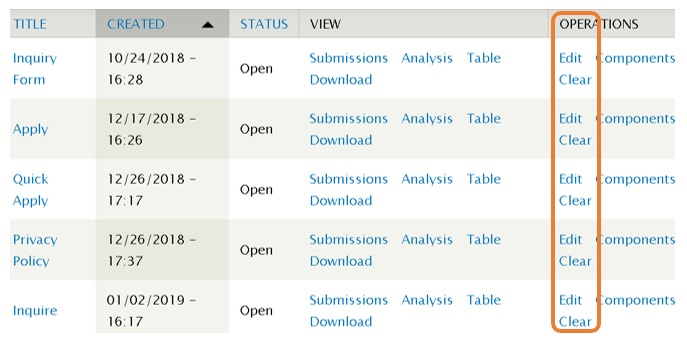
- Click WEBFORMS
To check reports on Inquiry hover to Content and click Webforms
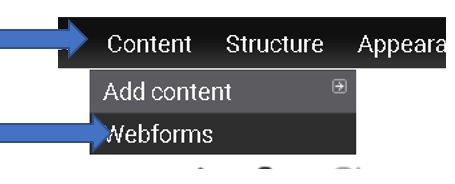
- Select one one the list and click EDIT.
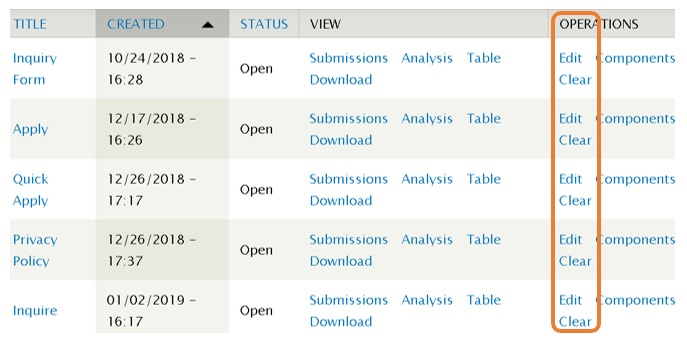
- Click WEBFORMS
To check reports on Inquiry hover to Content and click Webforms
- To check reports on Inquiry go to Content > Webforms
- Select one the list and click Table to view all entries.
- here you can already see almost all the details submitted by the list but if you need more information simply click the number on the left side of the list.
- This view will show more and accurate details.