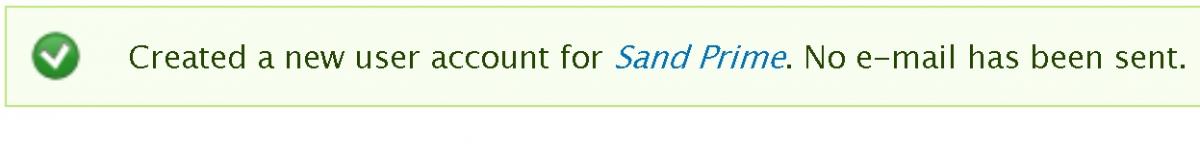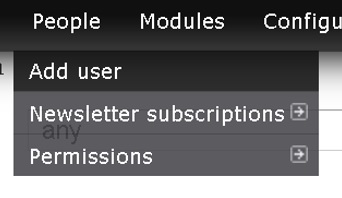- Here you can add new users specifically for their role or task maintaining the website reports or contents.
- To add a new user, go to People > Add user.
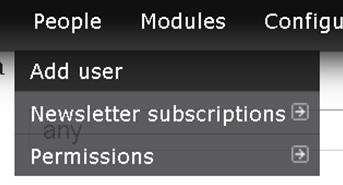
- You must fill all the mandatory fields in order to create a new user then on “Status” make it active and choose a role you want for the specific user.
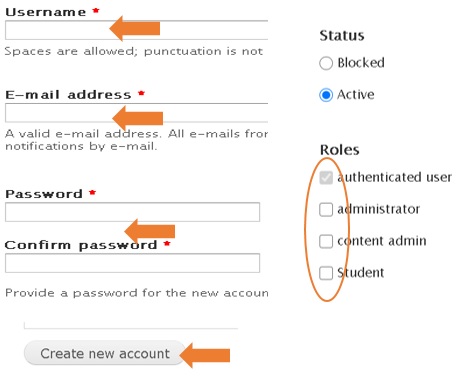
- After filling in all necessary data scroll down and click " Create New Account".
_ A Message will appear almost above of the page to notify you that new user has been created or added.